Python检测服务器是否ping通
<
div id=”content” contentScore=”3949″>Python检测服务器是否ping通的2种方法:
1、第一种比较挫,就是用ping,python调用shell,这个适用于较少的服务器数量,几百台已经很慢了(当然是说python同步的方法,要是nodejs异步方式还是很快的,但是nodejs CPU计算不行,所以尝试了下只能200台左右的服务器可以同时ping,再多的话程序也会崩掉)
shell脚本再简单不过了,ping.sh如下:
#!/bin/bash
PING=ping -c 3 $1 | grep '0 received' | wc -l
echo $PING
其实很简单,ping 3个包,只要ping通,上述返回的结果就不是0。$1是传入的第一个参数,即IP
思路很简单的,从数据库读出IP 列表,然后调用上述脚本:
#检查ip能否ping通
#0:正常,1:ping不通
def check_ip_ping():
record = get_ip() #从数据库中读取的IP列表
for i in range(0,len(record)):
p = subprocess.Popen([r’./ping.sh’,record[i]],stdout=subprocess.PIPE)
result = p.stdout.read()
Status = 0
if result ==’1n’:
Status = 1
#print i,record[i],’—-ping failed—-‘
else:
ping_ok.append(record[i])
#print i,record[i],’—-ping success—-‘
mysql(‘update ip_connect set Status=%d where IP=”%s”‘%(Status,record[i]))
还有一种方式与这个差不多,不过没有返回值,直接打印出结果,即用系统命令os.system(cmd)
2、比这种快很多,适合服务器数量较大时使用,fping命令,它是对一个文件的批量ping,瞬间完成的,如果ping不通,那就较慢,日常ping不通的毕竟是少数,所以这个非常适用。来感受一下,它ping的结果,新建一个文件iplist,里面是IP列表,fping结果如下:
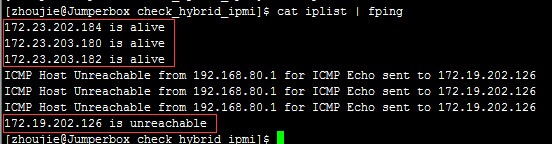
其实结果就两个 is alive / is unrreachable ,其它的中间检测时它自己输出的不用理会。
fping.sh :
#!/bin/bash
rm -f result.txt
cat ipmi_ping.txt | fping > result.txt
思路也很简单,将IP列表读取来写进一个iplist文件,然后再对这个文件fping(调用fping.sh)批量执行的结果写进result文件:
def check_online_ip():
ip = mysql(‘select * from ip_check’)
#将IP写进一个文件
if os.path.exists(‘iplist.txt’):
os.remove(‘iplist.txt’)
iplist= ‘iplist.txt’
for i in range(0,len(ip)):
with open(iplist, ‘a’) as f:
f.write(ip[i][0]+’n’)
#对文件中的IP进行fping
p = subprocess.Popen(r’./fping.sh’,stdout=subprocess.PIPE)
p.stdout.read()
#读result.txt文件,将IP is unreachable的行提取更新mysql状态为1
result = open(‘result.txt’,’r’)
content = result.read().split(‘n’)
for i in range(0,len(content)-1):
tmp = content[i]
ip = tmp[:tmp.index(‘is’)-1]
Status = 0
if ‘unreachable’ in tmp:
Status = 1
#print i,ip
mysql(‘update ip_check set Status=%d where IP=”%s”‘%(Status,ip))
print ‘check all ipconnectness over!’
将这个搞成计划任务,每天跑几遍,还是挺赞的。 呵呵。。
————————————–分割线 ————————————–
CentOS上源码安装Python3.4 http://www.linuxidc.com/Linux/2015-01/111870.htm
《Python核心编程 第二版》.(Wesley J. Chun ).[高清PDF中文版] http://www.linuxidc.com/Linux/2013-06/85425.htm
《Python开发技术详解》.( 周伟,宗杰).[高清PDF扫描版+随书视频+代码] http://www.linuxidc.com/Linux/2013-11/92693.htm
Python脚本获取Linux系统信息 http://www.linuxidc.com/Linux/2013-08/88531.htm
在Ubuntu下用Python搭建桌面算法交易研究环境 http://www.linuxidc.com/Linux/2013-11/92534.htm
Python 语言的发展简史 http://www.linuxidc.com/Linux/2014-09/107206.htm