CentOS 6.4系统对root用户,分区,grub加密解密
<
div id=”content” contentScore=”1143″>CentOS 6.4系统对root用户,分区,grub加密解密
1.给root用户加密
[root@localhost ~]# passwd –加密当前用户
Changing password for user root.
New password:
BAD PASSWORD: it is based on a dictionary word
BAD PASSWORD: is too simple
Retype new password:
passwd: all authentication tokens updated successfully.
[root@localhost ~]#
2.破解root用户的密码
(1)重启系统安Esc键
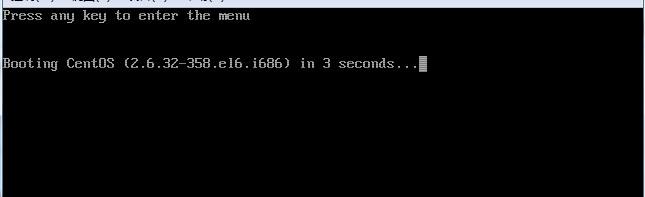
(2)进入引导的编辑模式,选中高亮按e键
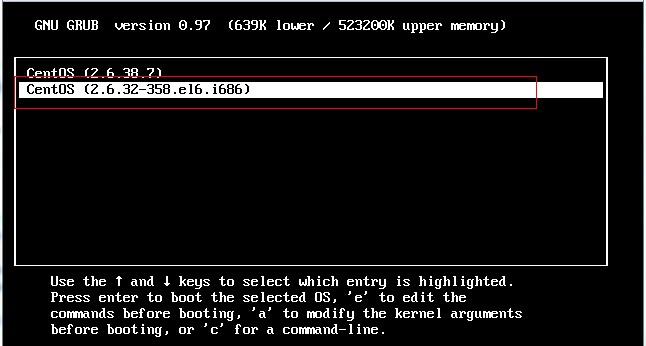
(3)选中引导菜单按e键
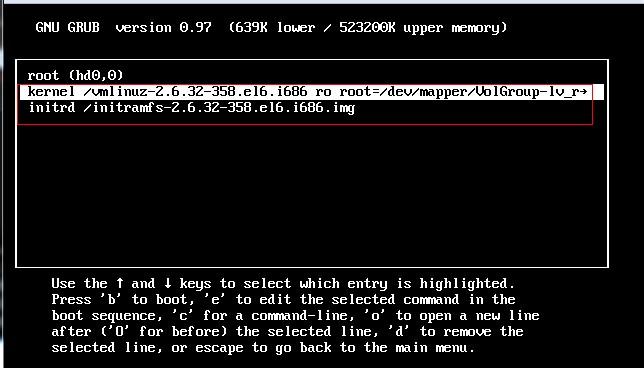
(4)在末尾输入1进入单用户模式,然后回车
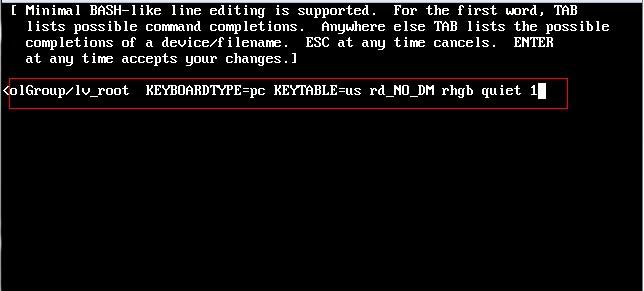
(5)按b键重启
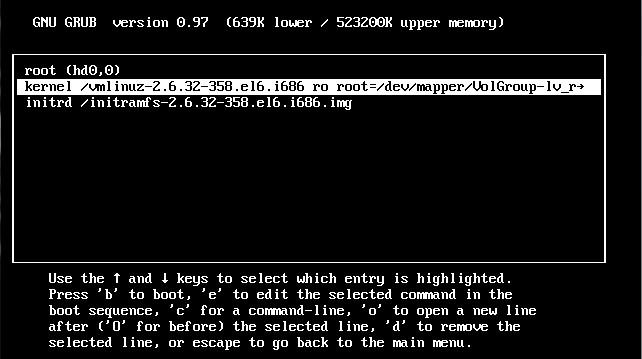
(6)系统重启后进入密码文件,修改密码
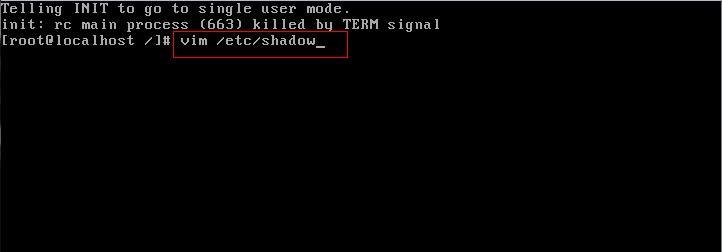
(7)查看root用户的密文
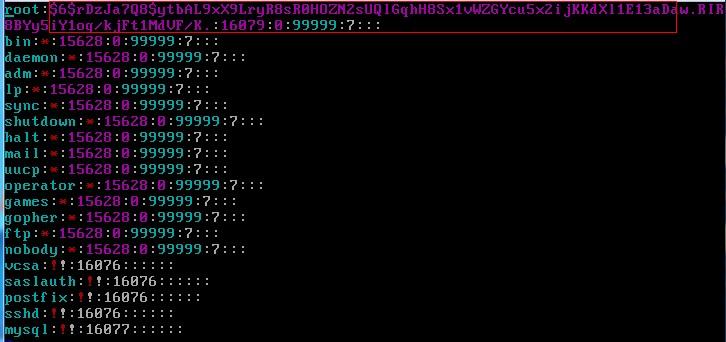
(8)删除root用户的密文,并保存退出
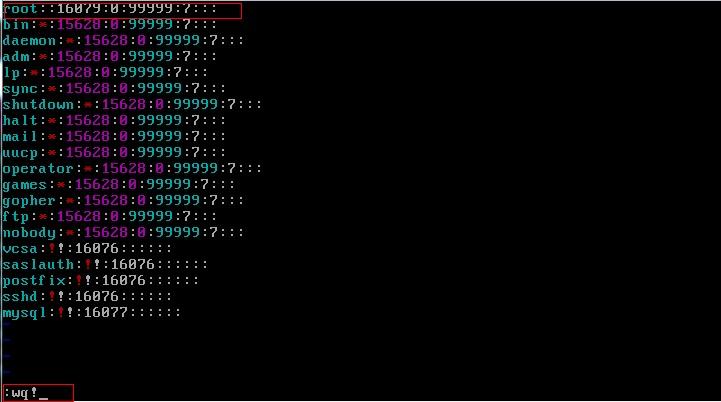
(9)输入reboot重启系统
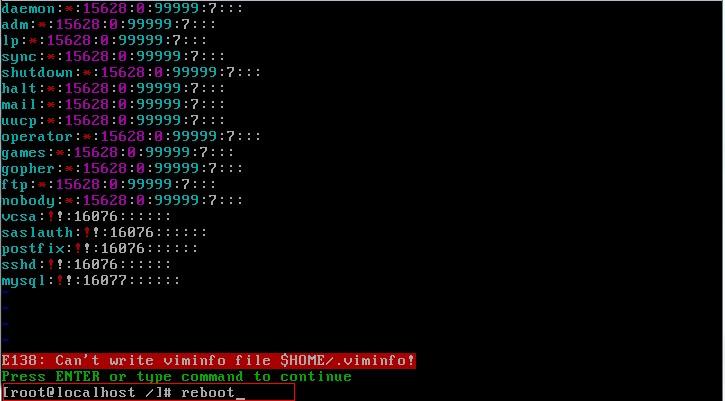
(10)登陆系统,root用户的密码为空
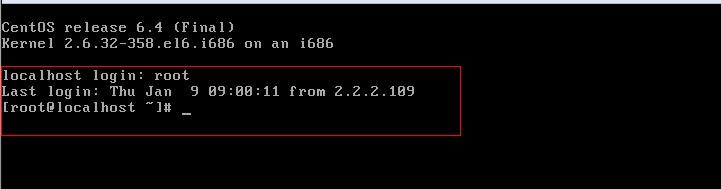
相关阅读:
Linux启动引导过程 grub和mbr http://www.linuxidc.com/Linux/2013-07/87923.htm
grub 的安装与使用 http://www.linuxidc.com/Linux/2013-07/87682.htm
grub引导程序配置文件分析 http://www.linuxidc.com/Linux/2013-07/87547.htm
CentOS 6.4 grub加密码 http://www.linuxidc.com/Linux/2013-07/87124.htm
双硬盘双Win8加<a href=”http://www.linuxidc.com/topicnew