AWK原理及命令和文件输入
<
div id=”content” contentScore=”2205″>一,awk简介
1,
awk是3个姓氏的首字母,代表该语言的3个作者,awk的版本有很多,包括:旧版awk,新版awk(nawk),GNU awk(gawk)等。
awk程序有awk命令,括在引号或写在文件中的指令以及输入文件这几个部分组成。
2,
[root@rhel helinbash]# which awk
/bin/awk
[root@rhel helinbash]# which gawk
/bin/gawk
[root@rhel helinbash]# ls -l /bin/awk /bin/gawk
lrwxrwxrwx 1 root root 4 Oct 10 2013 /bin/awk -> gawk
-rwxr-xr-x 1 root root 320416 Jan 15 2007 /bin/gawk
[root@rhel helinbash]#
注:以后的例子都是采用gawk命令
AWK简介及使用实例 http://www.linuxidc.com/Linux/2013-12/93519.htm
AWK 简介和例子 http://www.linuxidc.com/Linux/2012-12/75441.htm
Shell脚本之AWK文本编辑器语法 http://www.linuxidc.com/Linux/2013-11/92787.htm
正则表达式中AWK的学习和使用 http://www.linuxidc.com/Linux/2013-10/91892.htm
文本数据处理之AWK 图解 http://www.linuxidc.com/Linux/2013-09/89589.htm
二,awk工作原理
1,
以下内容的names文件名举例按步骤解析awk的处理过程
(1)
vim names
Tom Savage 100
Molly Lee 200
John Doe 300
(2)
[root@rhel helinbash]# cat names.txt | cut -d ‘ ‘ -f 2
Savage
Lee
[root@rhel helinbash]# cat names.txt | cut -d ‘t’ -f 2
cut: the delimiter must be a single character
Try `cut –help’ for more information.
[root@rhel helinbash]#
(3)
[root@rhel helinbash]# gawk ‘{ print $1,$3 }’ names.txt
Tom 100
Molly 200
John 300
[root@rhel helinbash]#
[root@rhel helinbash]# gawk ‘{ print $1 $3 }’ names.txt
Tom100
Molly200
John300
[root@rhel helinbash]#
2,
原理图
FS:Field separator(分隔符)
OFS:Output Field Separator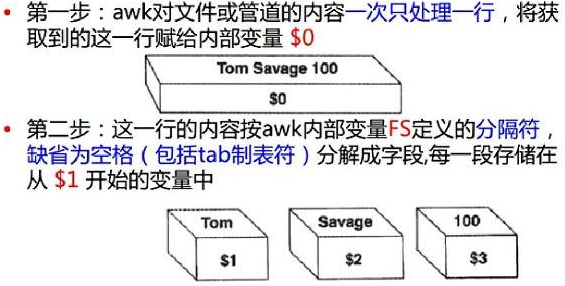
第三步:awk中print命令打印字段;{print $1,$3} 只取有用的第一段和第三段;在打印时$1和$3之间由空格间隔。“,”逗号是一个映射到内部的输出字段分隔符(OFS),OFS变量
缺省为空格,逗号在输出时被空格替换。接下来,awk处理下一行数据,直到所有的行处理完。
更夼/div>